What is Raw Data?
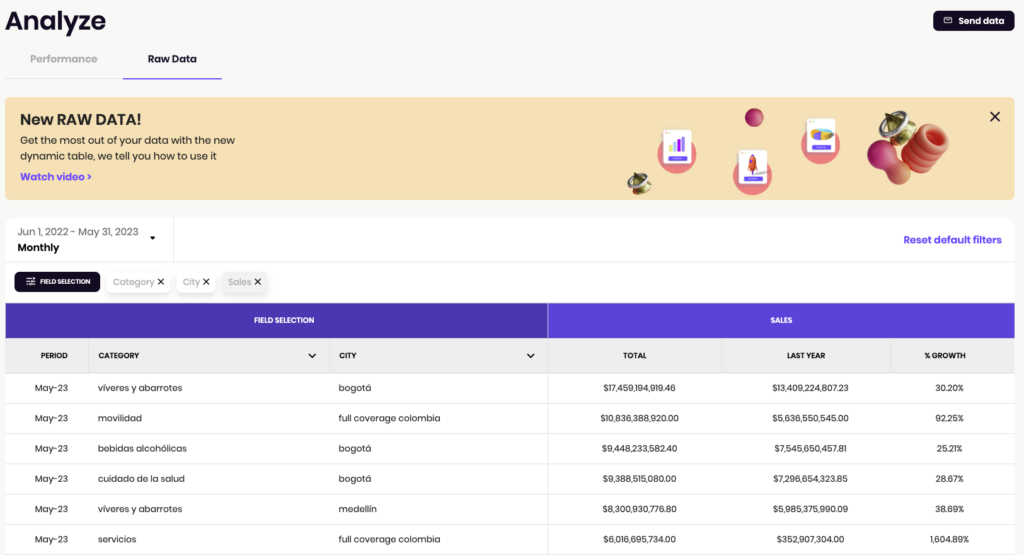
Raw Data has undergone a redesign and is now the most powerful information query tool available on Rappi.
Essentially, it is a dynamic table that allows us to design a report with the desired fields, for the periods we want, and with the variables we choose.
How does it work?
Just like any other pivot table, each user can select the columns, periods, and time ranges they want to visualize. The combination of these selections will generate information that will be displayed in a preview, which consists of the first 20 results obtained.
Once the data is in the table, filters can be applied to select only the information that we consider necessary.
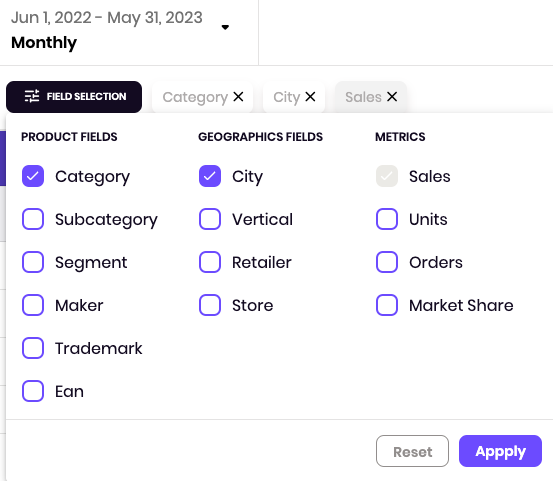
Initially, these are the available metrics and fields to select. Each user can choose the level of aggregation at which they want to visualize their report.
It is important to note that the available fields and variables may vary depending on each user’s access level.
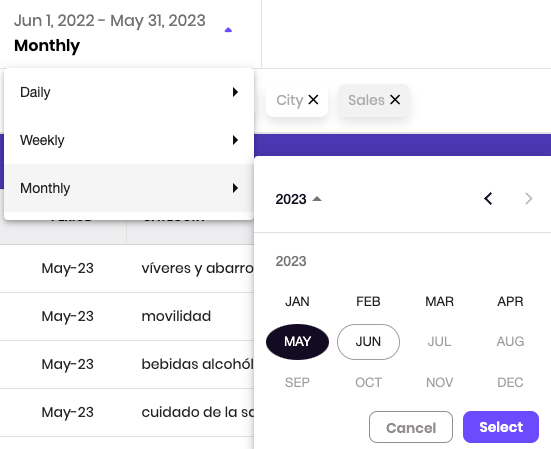
Each user can choose the type of periods they want to visualize in their report, whether it’s daily, weekly, or monthly. Additionally, they will be provided with the option to select the last 12 months, along with the current month, of available data for their selection.
It’s important to note that the available types of periods, as well as the number of months available, may vary depending on each user’s access level.
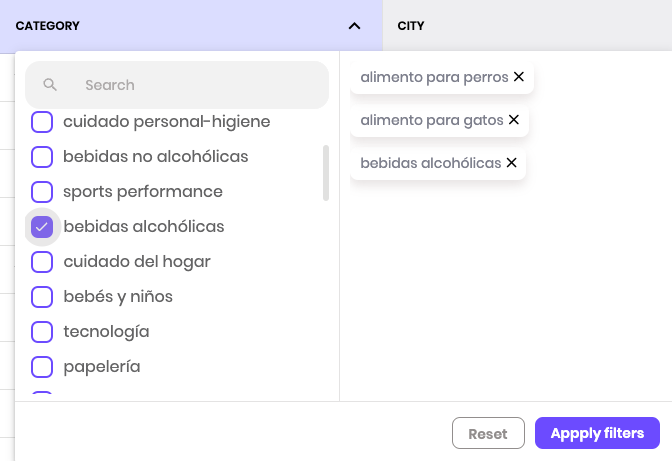
When clicking on the arrow next to the name of a column, a menu will open that allows filtering the table based on the selection made in the filters for that specific column.
It’s important to note that the information displayed in this menu is directly related to each user’s level of access to the information.
The combination of all the previous selections will generate a preview consisting of the first 20 results obtained. This information can be downloaded by clicking the “Send Data” button. Once the submission is confirmed, it will be sent to the user’s email account. Please note that this process may take a few minutes.
Once the email is received, clicking the “Download Data” button will initiate the direct download of an Excel file containing all the data, not just the preview. The download link will be available for 12 hours from the time of the email being sent.
Questions, complaints, and suggestions
We invite everyone to explore this new section, and if you have any questions or comments about it, please contact Esteban Hernández at the email address esteban.hernandez@rappi.com. We will be delighted to provide the necessary assistance.