Inside the Catalog module, you will find a list of the products related to your Maker. If your account has access to multiple Makers you can select the Maker catalog you wish to review by using the selector at the top.
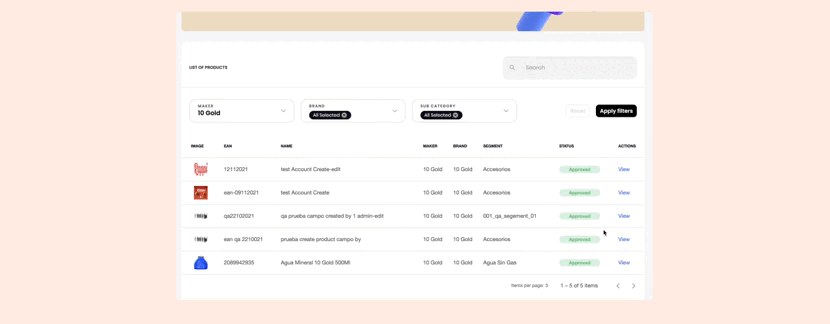
Once you have identified the product you want to update, click on view and then edit and here you modify and save your update request.
Please have in mind that every product update must be revised and approved by our catalog specialists team. Once your request has been revised you will be notified via our notification center. If for some reason your product could not be updated we will inform you as well along with a reason on why this change could not be implemented.