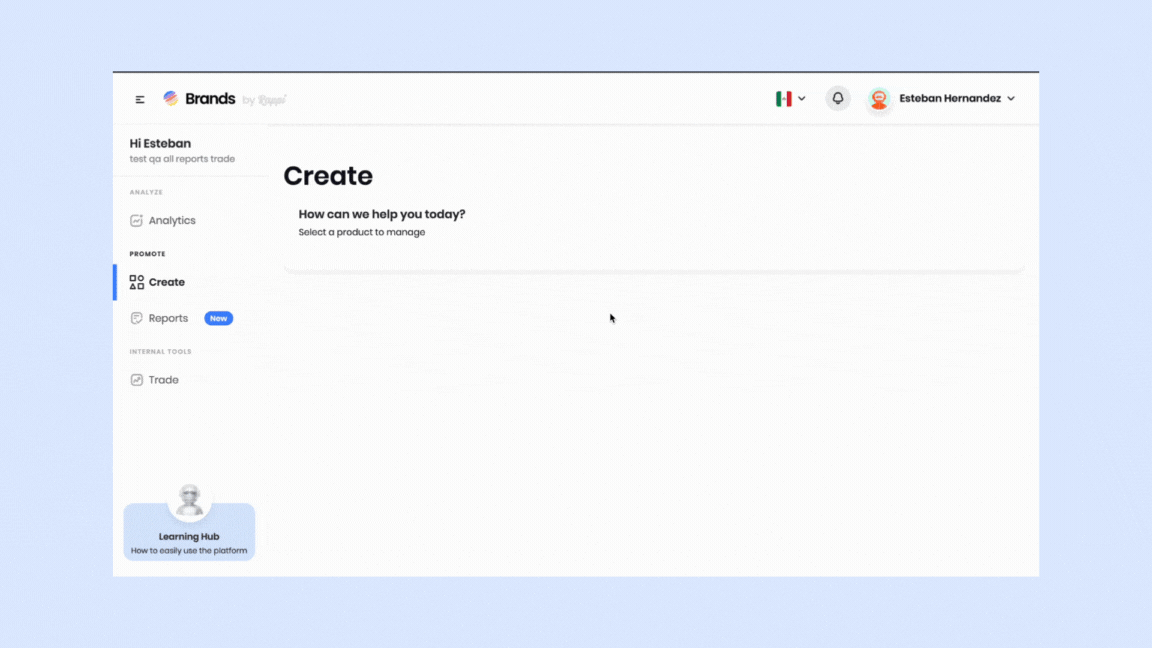The “Permissions” section of your account allows you to manage all of your team’s accesses. Let’s go through the process step by step.
Steps:
- Go to the “Permissions” section from the top navigation bar.
- Click on your profile and select “Permissions.”
- You have 1000 licenses available. If you need more, please let us know at: brandsbyrappi@rappi.com.
- Create a license by entering only the email of the person you want to grant access to.
- The new user will receive an email, they will need to confirm their information and create their password.
- If for any reason they do not receive the confirmation email, you can resend it.