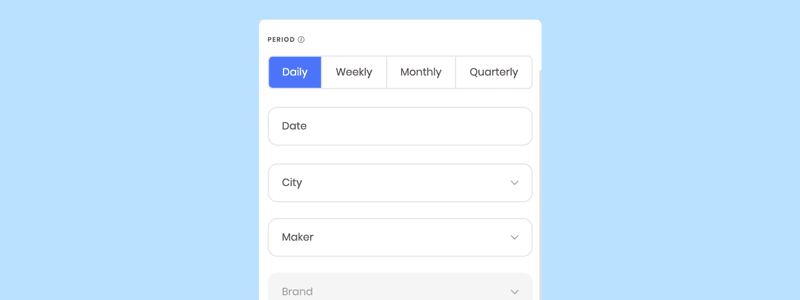
Period. Determines the type of period that will be used to make the comparisons against the previous period. There are 4 types and each one makes different comparisons over time:
- Daily: compares the daily data of the selected period in filters against the previous period.
- Example: If you select the date of February 1-15, the comparison will be made against January 1-15.
- Weekly: compares the weekly data of the selected period in filters against the previous period.
- Example: If you select the date Nov 1-Jan 2, 2021, the comparison will be made against Aug 30-Oct 31, 2021.
- Monthly: compares the monthly data of the selected period in filters against the previous period, up to 1 year ago.
- Example: If you select the date from 1 Nov 2019-31 Jan 2021, the comparison of Jan 2020-Jan 2021 against Jan 2019-Jan 2020 will be made.
- Quarterly: compares the quarterly data of the selected period in filters against the previous period, up to 1 year ago.
- Example: If you select the date of Jan 1, 2019- Dec 31, 2020, the comparison will be made of Jan 1, 2020- Dec 31, 2020 versus Jan 1, 2019- Dec 31, 2019.
Date. These are the dates that will be taken as the basis for the comparison according to the type of period or “Data Aggregation” that you have previously chosen. It is important that you consider the different time ranges allowed according to your period selection:
- Daily: allows you to select from 7 to 31 calendar days
- Weekly: allows to select from 4-24 weeks in calendar
- Monthly: allows to select from 6-13 months in calendar
- Quarterly: allows you to select from 2 to 4 calendar quarters
City. It shows the cities on which there is visibility from the account and you can select one, several or all.
Maker. It shows the “Makers” on which there is visibility from the account and you can select one, several or all.
Brand. It shows the brands on which there is visibility from the account and we can select one, several or all.
Category. It shows the categories in which it participates and there is visibility from the account, we can select one, several or all.
Store. It shows the stores on which there is visibility from the account and we can select one, several or all.
Segment. It shows the segments in which it participates and there is visibility from the account, we can select one, several or all