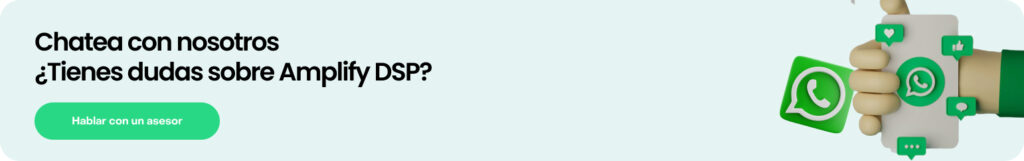
1. What types of deeplinks will the clients be able to generate on BBR ?
There are two types of Deeplinks for self-management in BBR:
- Search engine : They select a store and a keyword to take the buyer to the search result for that keyword.
They can’t control search engine results, but they can combine it with a top search engine trade marketing campaign to get the desired product out first.
Trade marketing campaigns cannot be activated in the DSP, they must be requested from your regional commercial contact. - From Product – Clicking on these deeplinks takes the shopper directly to the basket with the products added by store. All products are always from the same store.
2. What types of deeplinks will customers not be able to generate? What are they and how do they work? Should they ask the Rappi team or the Adsmovil team for support? What are your contact points for the application?
There are deeplinks to hidden aisles or to the manufacturer’s own paid stores. These products have an additional cost and are not standard. They must first negotiate with their Rappi business contact the acquisition of the hidden aisle or the paid store and then request the deeplink.
Those deeplinks cannot be self-managed in BBR.
3. If a product is not categorized, how will the process be carried out?
If the product or brand is not available in BBR they must send a request to the Rappi commercial contact, the request will be reviewed and approved by the Rappi catalog team.
The commercial will make a report to the catalogue.
4. How do Turbo deeplinks work? They are different ?
Turbo are stores exactly the same as the rest of the stores. The process of creating deeplinks is the same in BBR.
5. If there are more than 5 products, is there a way to get the deeplinks faster?
If there are more than 5 products and they make only 1 deeplink with all the products, all the products will be added to the basket when the buyer clicks on the deeplink.
If you want a separate deeplink for each product, you have to create them one by one with the self-management module in BBR. There is no way to mass creation.