Using our Create module you can find all of your Facebook media campaigns, enter the Ads section and use the filters to locate the campaign you wish to review.
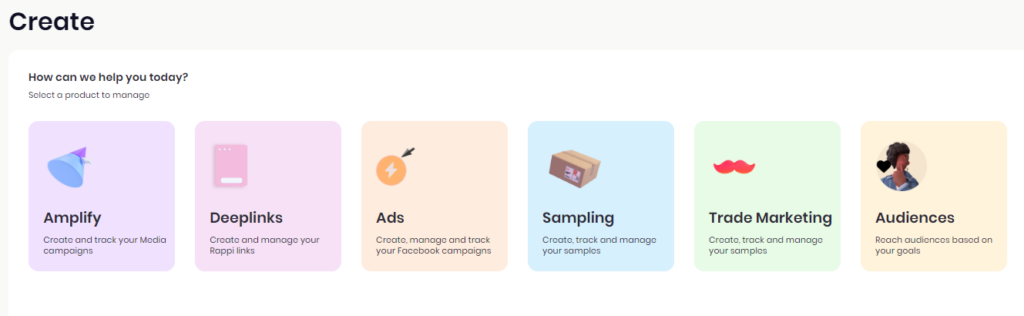
Once you have located your campaign you can click on view under the report column, here you will find:
- Campaign general information
- Campaign execution data
- Purchase behaviour from the selected audience for the campaign
Campaign general information
Here you can see the summary of brands and categories defined for the sales analysis of your report as well as the start and end date for your campaign. This trademark and category data is directly correlated to the data presented at the Purchase Behaviour section of your report.
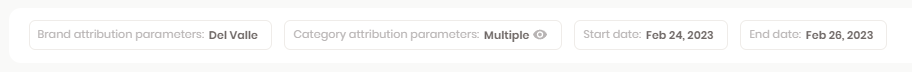
Campaign execution data (Execution)
Includes general campaign information from your campaign performance such as impressions, reach, frecuency, clicks, unique clicks, CTR, CPM, CPC and spend. All of this data is provided by Facebook directly.
Audience purchase behavior at Rappi (Purchase Behaviour)
Data showned at this section responds to the question, How did sales evolve for the users that were part of the campaign audience, considering the selected brands and categories?
You can modify the pre and post analysis periods from14, 28 or 42 days.

Raw Data export
You can export this data directly on Excel format using the Data Export option for any further analysis you may wish to perform. Inside this file you will find detailed sales and units per product for the related audience.
