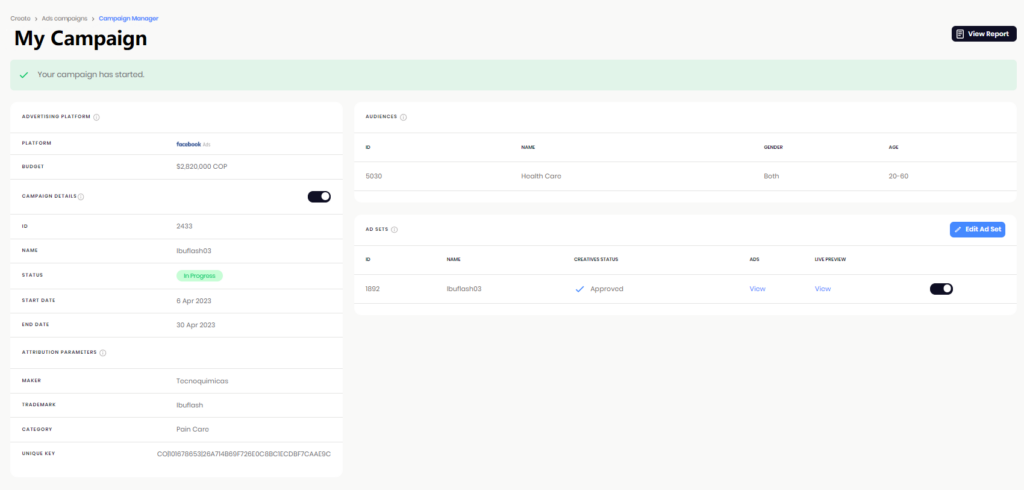There are different actions you can execute within a Facebook campaign, here we will explain each one of those and where to perform them.
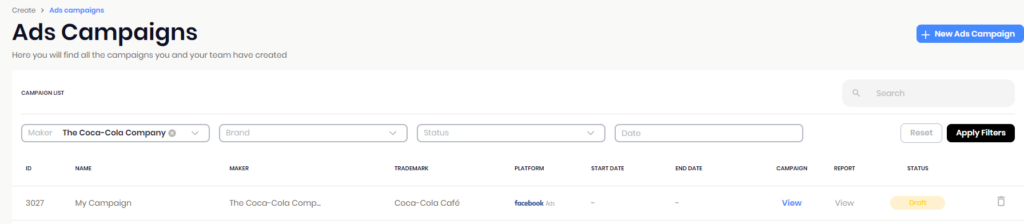
Campaigns have 5 statuses, according to your campaign state you can perform certain actions:
- Draft. Initial configuration for the campaign has started but some key information is still missing. At this stage you can edit most of the information from your campaign.
- Pending. Campaign is already configured but we have not reached the start date so it is under a waiting status.
- In Progress. Campaign has already started and is in progress.
- Paused. Campaign has been stopped, it is not running anymore.
- Finished. Campaign has reached it´s end date and it has completed it´s cycle.
if you wanr to see your campaaign details, click under View option at the Campaign column. Inside you will find all the information related to your campaign:
- If your campaign is under Draft status, from this section you can complete the missing information like audiences, upload creative pieces, dates, etc. If you wish to eliminate the campaign, use the trash can icon available at the campaign table.
- If your campaign is under Pending status, you can still edit creative pieces from this section.
- If your campaign is In Progress, you can cancel your campaign from this view or pause an specific creative piece.
- If your campaign was already Paused and you wish to perform some update on it, that is currently not support via BBR. You will need to create a new campaign with the updated information.
- If your campaign has ended, it is not possible to perform any further changes or updates to it, this view is read only at this stage.