What is a Sponsored Product campaign with Smart Ads?
When you activate a Sponsored Product campaign, your products will be displayed in the top positions across multiple stores on the platform, at different stages of the user’s shopping journey on Rappi (Search, Corridors, Related Products, etc.).
How is my budget spent?
The model is based on CPM (Cost per thousand impressions). An “impression” is counted each time your product is displayed to a user on the Rappi app. The campaign budget is consumed as impressions are generated, based on the CPM. The cost varies depending on the country where the campaign is executed and will be informed at Checkout.
How does Smart Ads work?
The Smart Ads algorithm is designed to maximize the performance of a brand’s advertising budget by ensuring that its ads are shown at the most opportune moments for conversion. The algorithm collects and analyzes data on users’ shopping behavior on Rappi, identifying the moments when they are most likely to make a purchase.
What is the Campaign Manager?
It is a functionality that allows you to create, manage, and optimize your own advertising campaigns for Sponsored Products using Smart Ads technology without the need for intermediaries. This feature gives you full control over your campaigns, allowing you to adjust them according to your specific needs and objectives.
How do I create a Sponsored Product campaign?
Step 1: Access the Platform
- Log in to your Brands by Rappi account or create an account first.
- Go to the CREATE section in the left menu and then to the Campaign Manager card.
Step 2: Campaign Setup
- Click on “Create Campaign.”
- Assign a name to your campaign for easy identification.
- Select the brand you want to promote for this campaign.
- Set the start date of your campaign. The campaign will run for 7 days from its start date.
Step 3: Budget Setup
- Select one of the recommended options that best fit your strategy:
- Moderate Exposure: Provides greater visibility for your product with a moderate budget.
- Broader Exposure: Reach a broader audience and increase your presence.
- High Exposure: Achieve high visibility and stand out from the competition.
- Top Exposure: Ensure your products are highly visible to a wide audience.
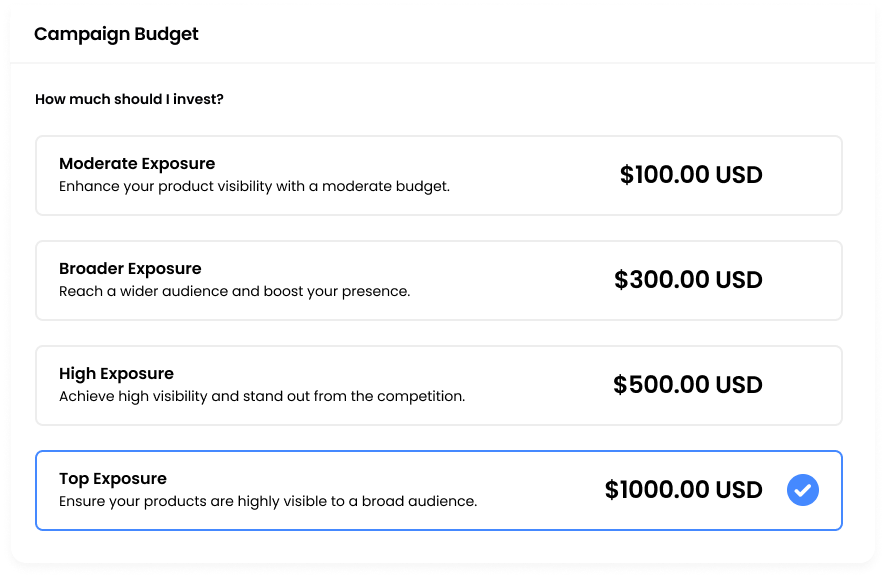
Step 4: Summary
- Review all the details of your campaign in the summary, which is an overview of your order before proceeding to Checkout, and click “Proceed to checkout” after accepting the T&C.
Step 5: Checkout
- Complete your billing information only for the first campaign created.
- Select the payment method and proceed to create your campaign.
How does the payment process for a Sponsored Product campaign work?
Campaigns are paid at the end of their execution. When a campaign ends, it will be in a “Pending Payment” status, and the final value of the campaign will be communicated based on the amount actually executed. This amount will never exceed the budget selected during the campaign creation.
Payment with credit card
How do I pay for my campaign?
Once the campaign has concluded, you can access the payment from various points:
- Campaign Detail: A section called “Payment details” will appear where you can go to checkout with the final amount of the campaign.
- Notifications in Brands by Rappi: The platform will notify you when your campaign has successfully concluded, and you can proceed with payment and review the results.
- Email Notification: You will receive an email when each of your campaigns has ended, with a link to the payment flow.
Payment Validation
- Card validation: When creating your first campaign, you will be asked to enter a credit card so we can validate it. This validation places a charge on the card that is later canceled and will not incur any cost to you. This process will not be required for subsequent campaigns.
Considerations for Campaign payment
- Final Charge: The final cost of the campaign will be charged once the campaign has ended. This charge will be made after re-entering your credit card information.
- Budget Limit: The final cost will never exceed the budget you selected for the campaign.
- Exchange Rate: The campaign charge will be made in local currency, and the applicable exchange rate will be informed at Checkout. This same exchange rate will be respected at the end of the campaign.
- Taxes: Applicable taxes from the country where the campaign was executed will be added.
- Payment of Previous Campaigns: To create a new campaign, you must have paid for the previous campaign. This ensures that accounts are up to date before starting a new advertising campaign.
Billing Information
The information required for billing will depend on the country where the transaction is made and will be used once the campaign is finalized to issue it. If any document needs to be attached, only PNG, JPG, and JPEG formats will be accepted.
Payment with Purchase Order
This payment method is available only for eligible customers.
How it Works:
When requesting your campaign, the available purchase orders will be displayed along with their respective budgets. You will need to select the PO you want to use to activate your campaign, keeping in mind that only one PO can be set per campaign.
At the end of your campaign, we will calculate the actual executed spend (See “How is my budget spent?”) and deduct that amount from the value of the PO.
If a PO was partially used in a previous campaign, you can continue to use it as long as there is remaining budget. The budget we show will always be the remaining balance of that PO.

What happens if I have no PO available?
If you completed the PO generation process with us and do not see it available on the campaign creation screen, it could be for several reasons:
- The PO is still in the approval process
- Some PO information is incorrect and cannot be used
- The PO no longer has sufficient budget to activate a campaign
If you have any questions, you can always contact us at brandsbyrappi@rappi.com.
How do I track my campaign?
Once your campaign is created, it will be in a “Scheduled” status until the day it is activated. The statuses are::
- Scheduled: From the creation and setup of the campaign until the day of its execution.
- In Progress: The days when the campaign is active on the Rappi app, according to the configured time period.
- Pending Payment: Once the campaign has ended, the final cost will be notified, and you will be directed to checkout to complete the payment.
- Finished: Once completed campaigns have been paid for.
- Canceled: There was an issue with the creation and/or setup of the campaign before activation. Contact us for more information at brandsbyrappi@rappi.com.
How do I view my campaign results?
In the Campaign Manager table, in the column with the name associated with your campaigns, you will find a hyperlink that will take you to the campaign details. In the Reports section, review key metrics such as impressions, clicks, click-through rate (CTR), conversions, and return on ad spend (ROAS).