The objective of Audiences module is to enable Brands By Rappi user to create Rappi app users segmentation and use those in any campaign that needs targeting like sampling or amplify.
What will you find in here?
Audiences
An audience is defined as a group of segments that share name and maker. Made to keep together all the user segmentations that have the same or similar goal for the same maker. Or iterations of the same user segmentation. Just click the View details next to the audience name to see it’s segments.
You can only see the audiences created by you or by people who share the same maker access.
Segments
Here’s where the magic happens, where you select the type of user you want to aim for.
You can segment the universe of users by:
Time
3 Months
6 Months
9 Months
12 Months
Demographics
Age
Gender
City
Prime / no prime
Payment method*
Bank institution*
Shopping behavior
Categories
Subcategories
Segment
Maker*
Trademark*
EAN*
*Optional fields
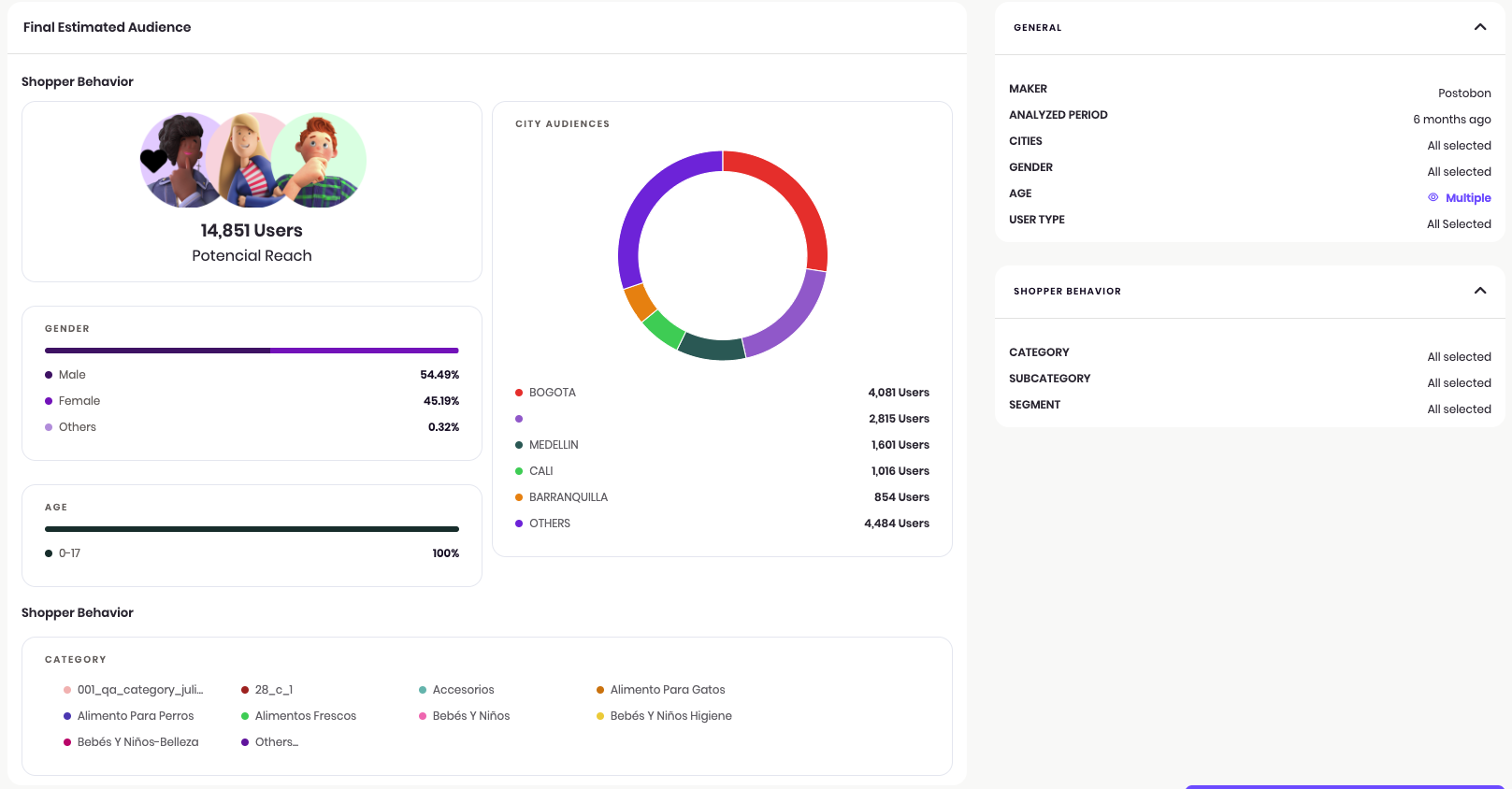
Once you have filtered the users, you will see some nice summary of your users with some breakdowns.
And you can edit, delete, duplicate or update your segments
Important things to know
The audiences you can see depend on your access permissions. If you only have BBR access to Maker = Don Nacho, then you can only see, create, edit, etc. Audiences that belong to Don Nacho.
If you use maker, trademark or ean optional fields. You will only be able to segment your own users. Meaning that you will only be able to filter users that buy your brands or your eans. You cannot segment your competitors users so they cannot segment your own.
You can’t see it, but what’s happening behind the scenes is that we’re creating a list of user ids. So in the future, all monetization products can use those user ids to deliver magic and maximize your impact aiming exactly at the users you want to aim.