Do you know our product Rappi Amplify?
Let us introduce you to our best programmatic solution that will enable you to deliver the results you want in your campaigns. Achieve optimal media quality by segmenting through behavioral targeting.
How to create a Managed Campaign on Brands by Rappi
1. Enter the Create module on Brands by Rappi.

2. Enter Amplify section and click on “Create Campaign”

First, start with campaign information
3. Name your campaign.
4. Select a campaign owner (Maker) and Trademark.
5. Validate your Unique Key. Code must have a budget associated to be used.
6. Set up your Audience.
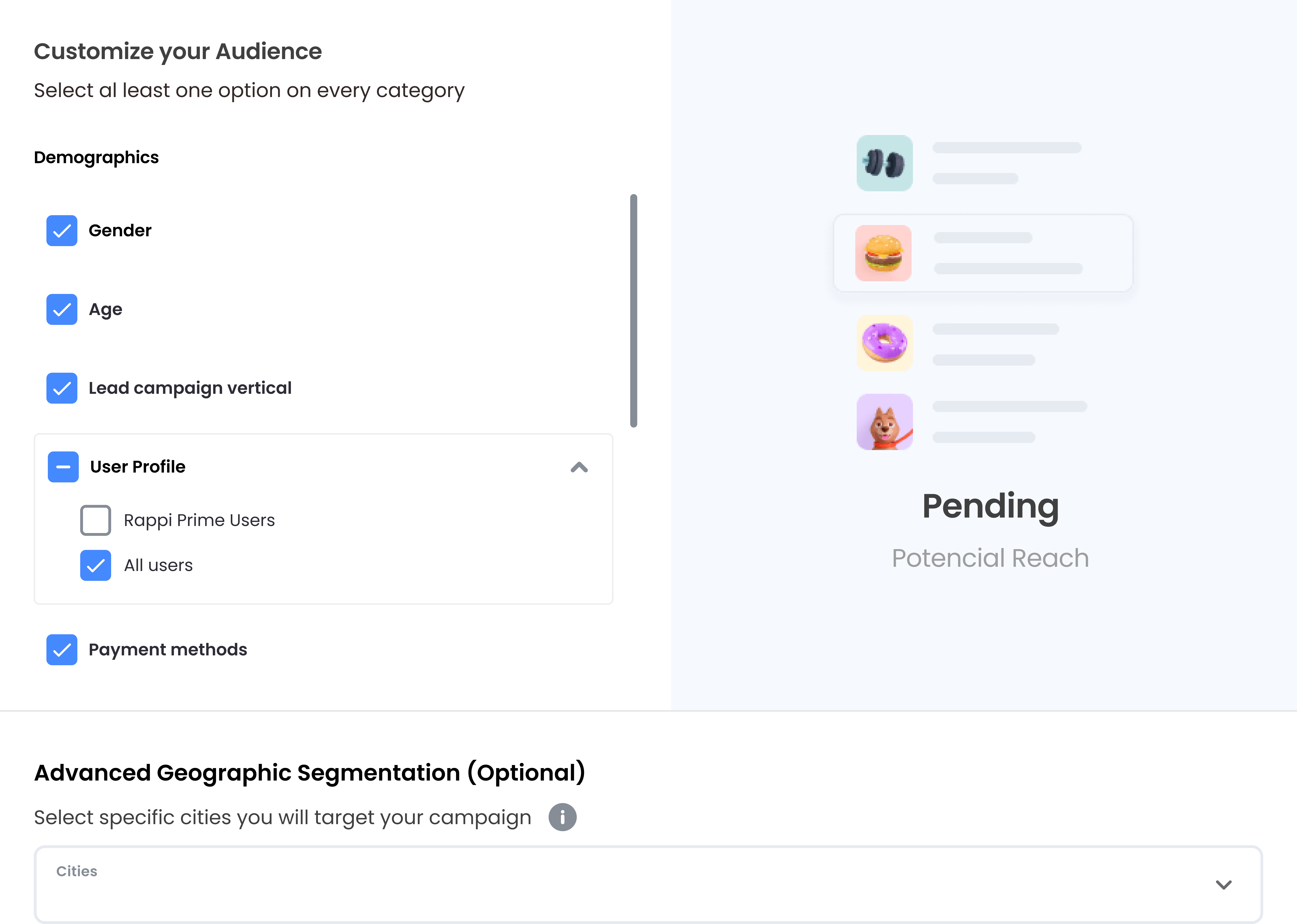
Now you can start adding Ad sets to your campaign
Ad sets allow you to manage different types of activations within the same campaign.
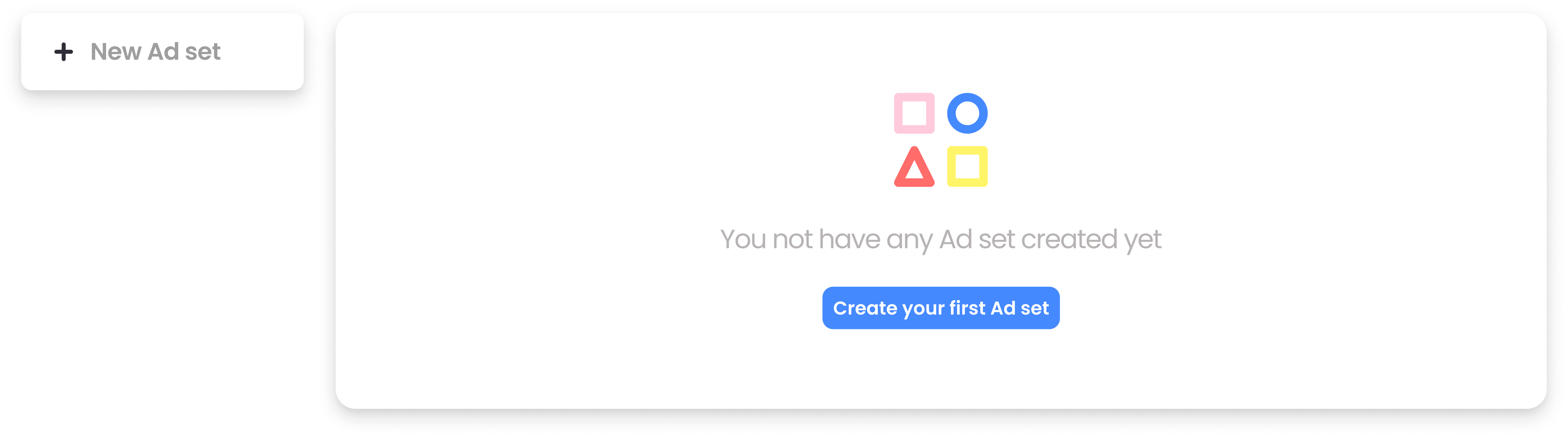
Ad set creation
We have 2 steps for creating an Ad set, general level and creative files.
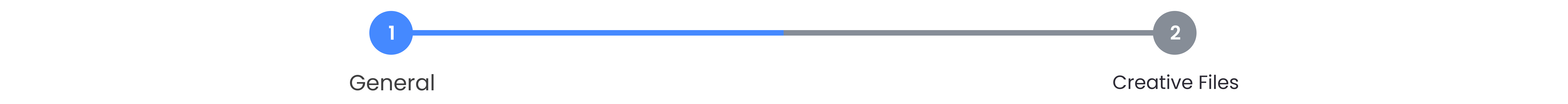
Ad set creation – Step 1 General
1. Add a name. Names inside a campaign must be unique.
2. Select activation period dates.
3. Choose your goal.
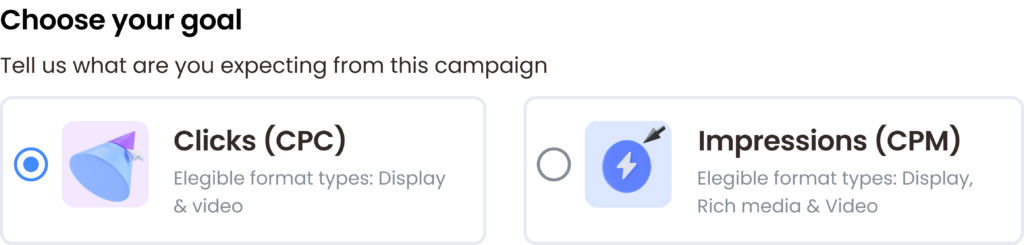
4. Choose your format.
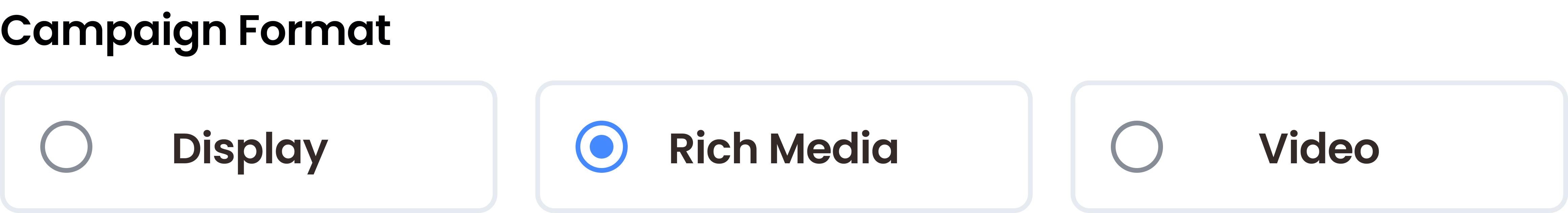
5. Set your click-through expectation to have a budget.
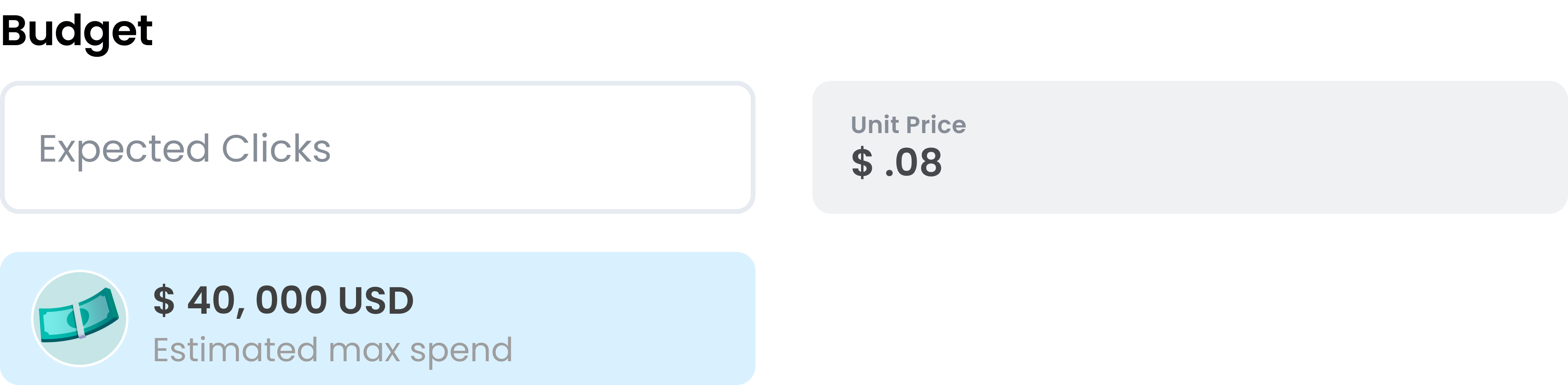
Ad set creation – Step 2 Creative files
6. Choose the target of your campaign.
a) Website. This will redirect users to a website outside Rappi, simply add your URL.
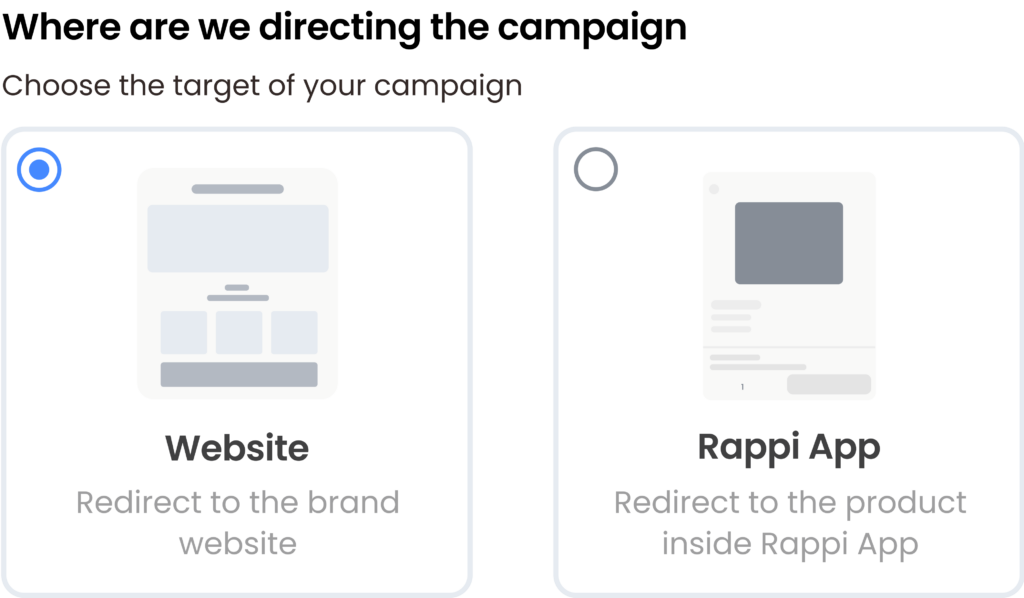
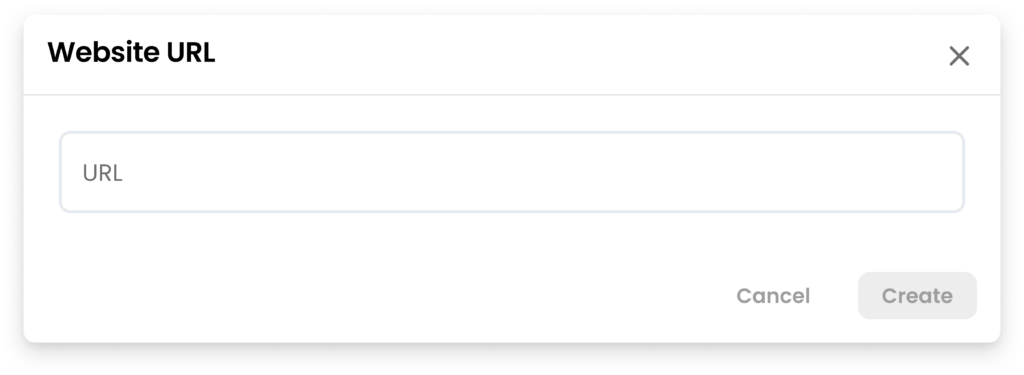
b) Rappi App. Redirect users to the Rappi app.
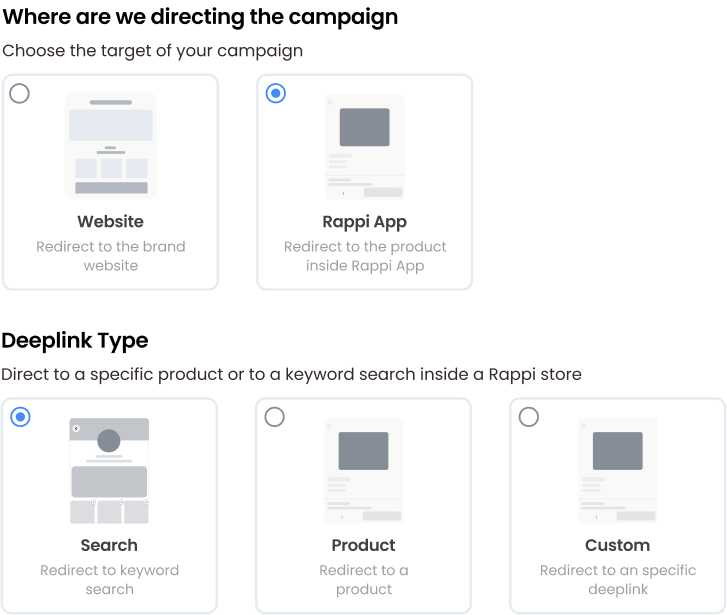
– Select your deeplink type
- Search. Redirect to a search keyword on a specific store inside the app. Add master store, store type and keyword.
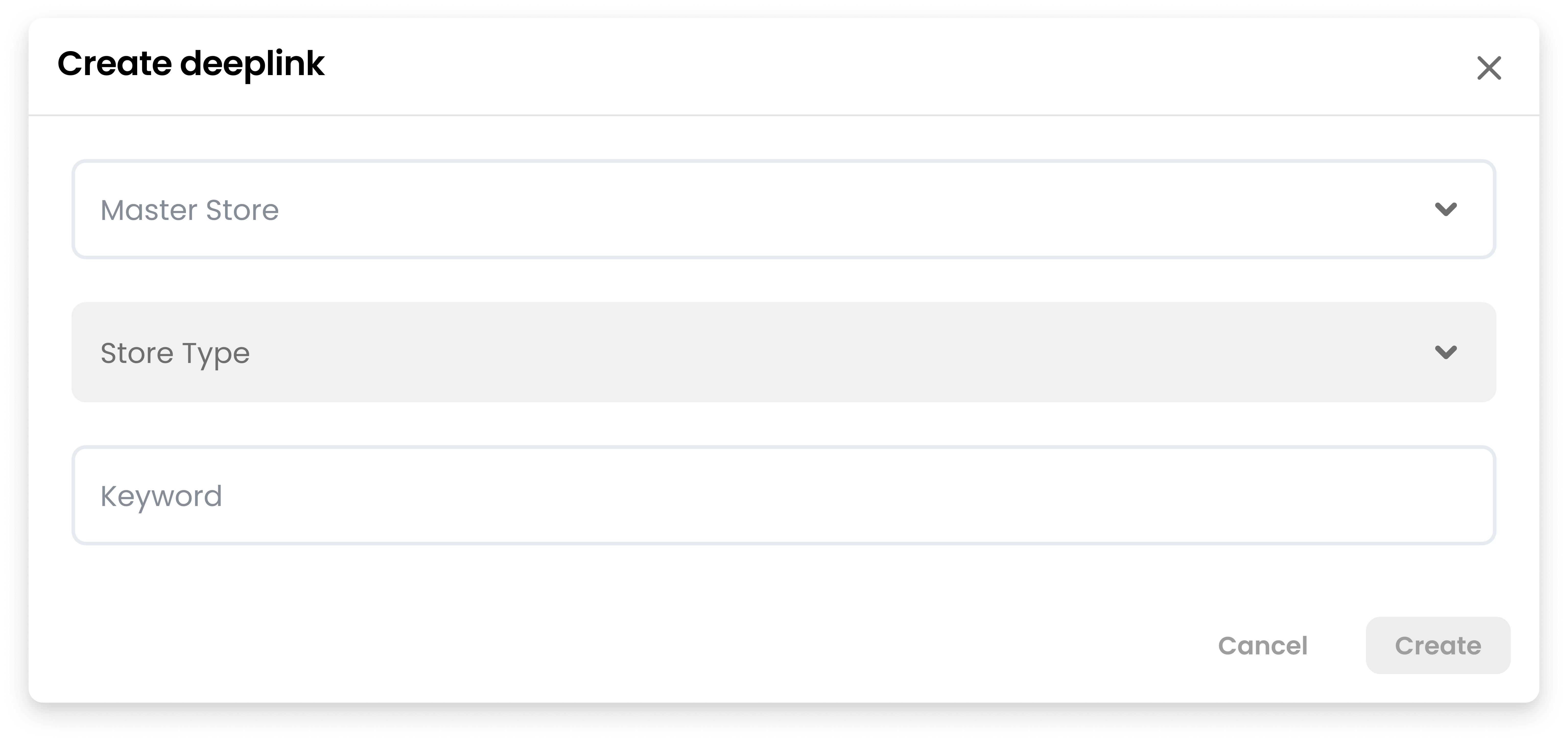
- Product. Redirect to a product or group of products on the cart. Create and manage up to five deeplinks. Select a maker, trademark, store type and products you need for your campaign.

- Custom. This will redirect users inside Rappi according to the URL you provide.
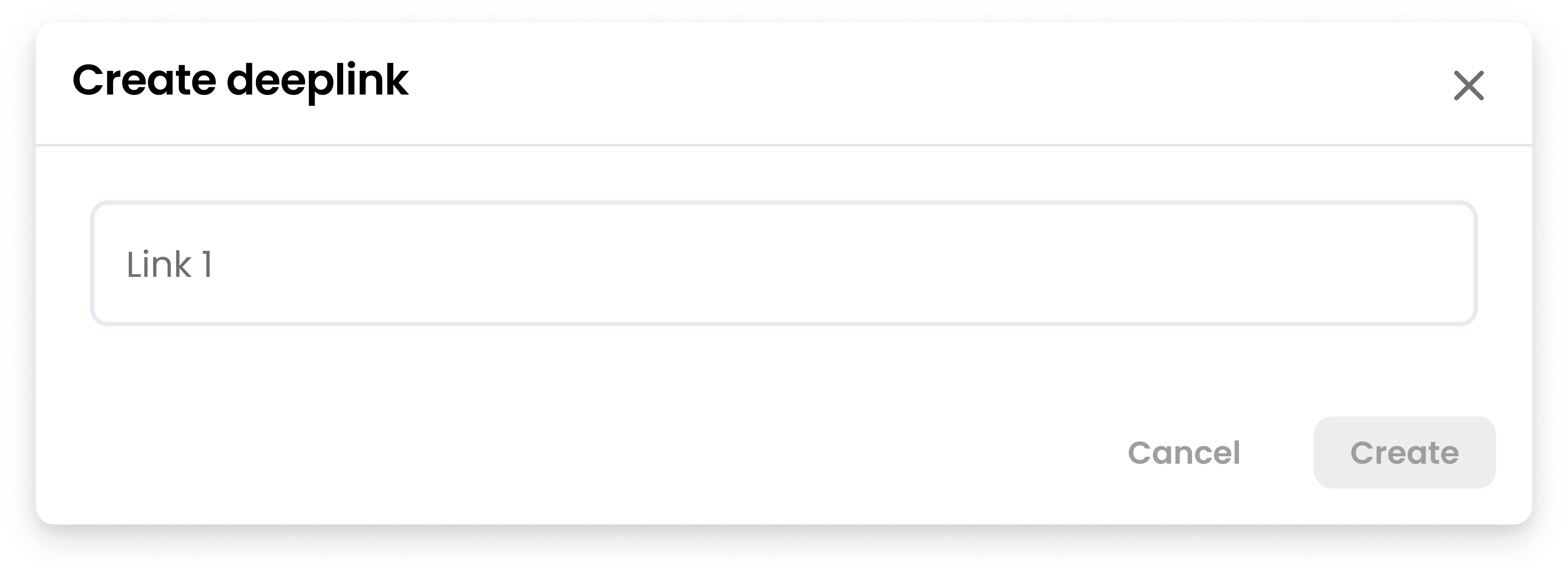
Last step, we add the creatives
7. Add your creatives.
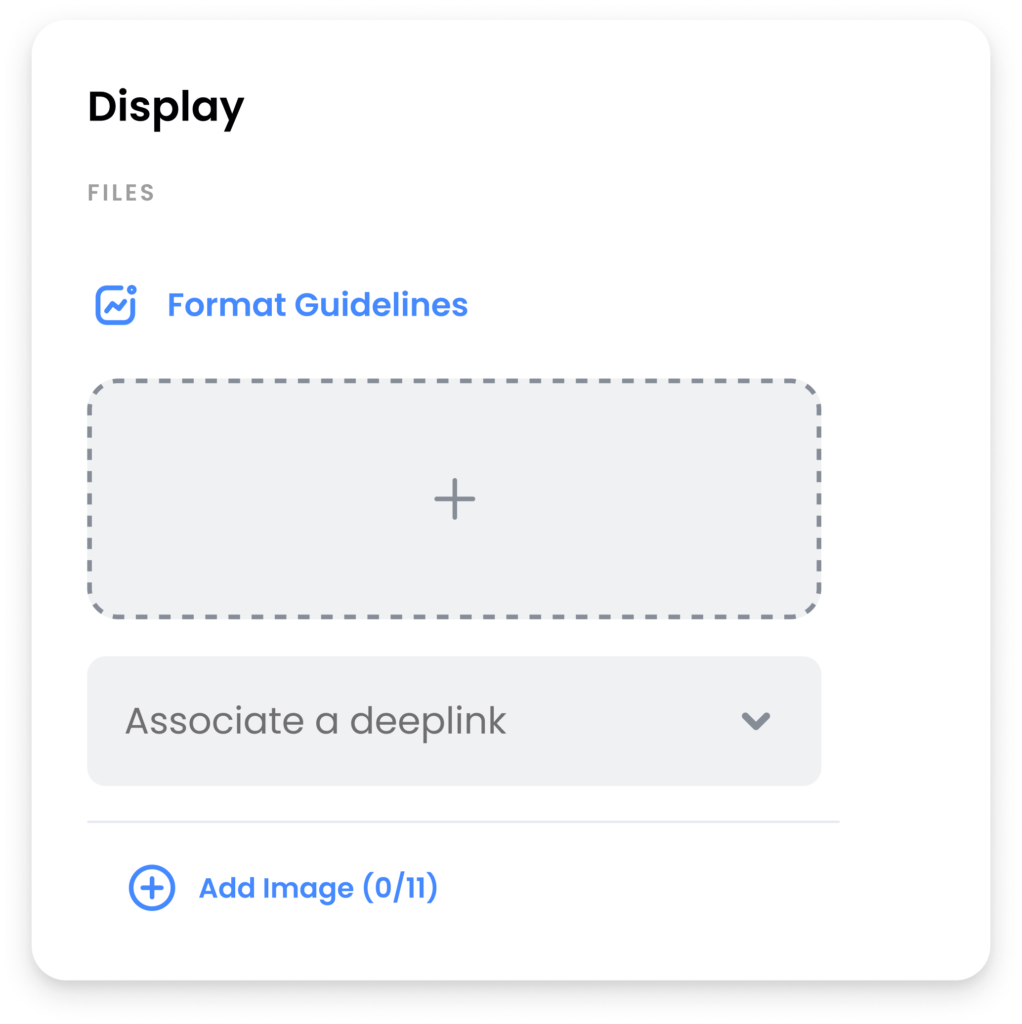
8. First ad set successfully created.
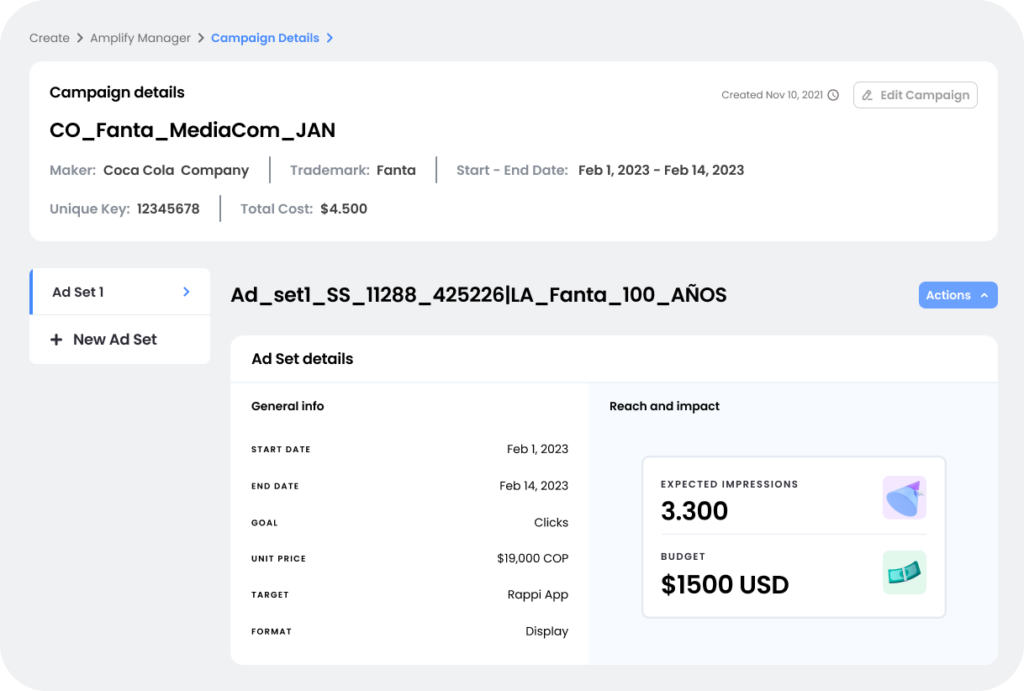
Now… you can finish the creation of your campaign with 1 Ad set (minimum required) or keep adding as many Ad sets as you want.
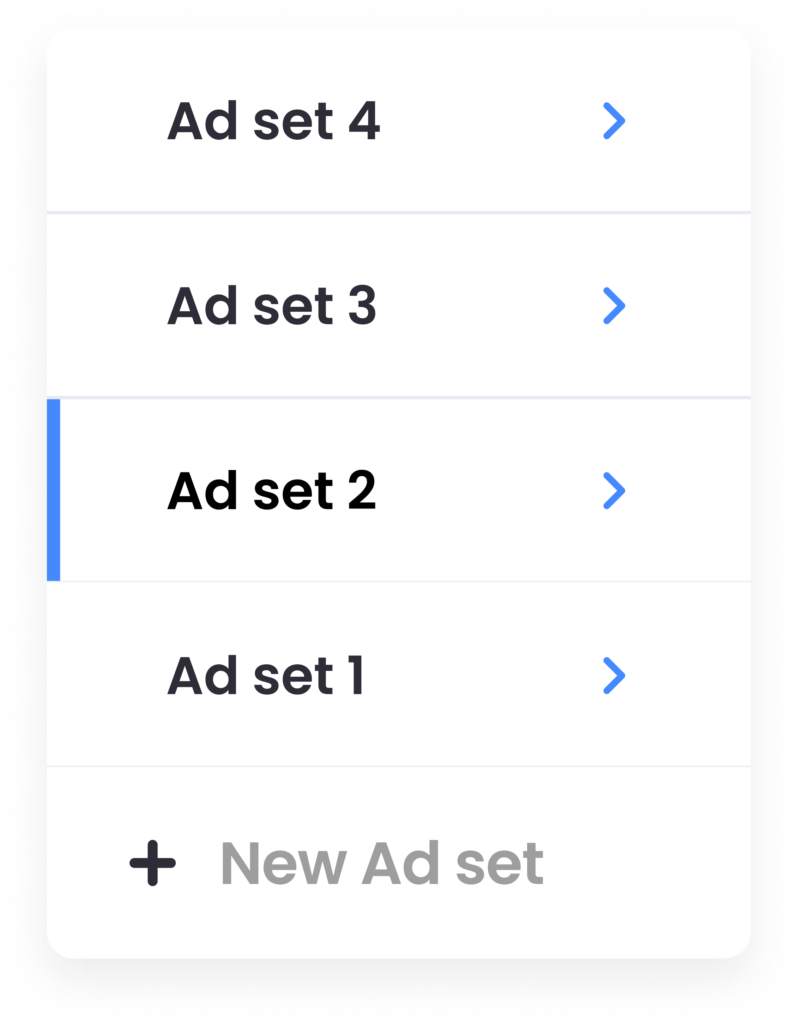
Once your campaign is requested you won’t be able to make any changes, if you need to make edits you’ll need to create a new one.