
Sponsored products are pieces and product images that can appear in different positions within the App, such as corridors, at check-outs or while the user is researching the products thar he/she is going to buy.
Let’s see the types and subtypes of Sponsored Products below:
1. Corridor/Category
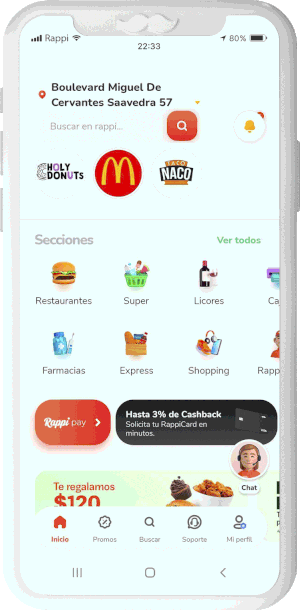
Description: It is a sponsored product that occupies the first position at the beginning of each category on different retailers (or brands) that are active in Rappi.
Validity/Frequency: Monthly.
Segmentation: National.
Where does he appear? At the top of the category.
When do I use? When I want to give greater visibility to a product and facilitate its quick reach to the user within a specific category.
Example: Sponsor a soft drink in the beverage aisle so that this product is the first one the user sees when browsing.
Best Practices: Choose the best-selling products in the category by brand or strategic products that require more visibility.
2. Corridor/Category
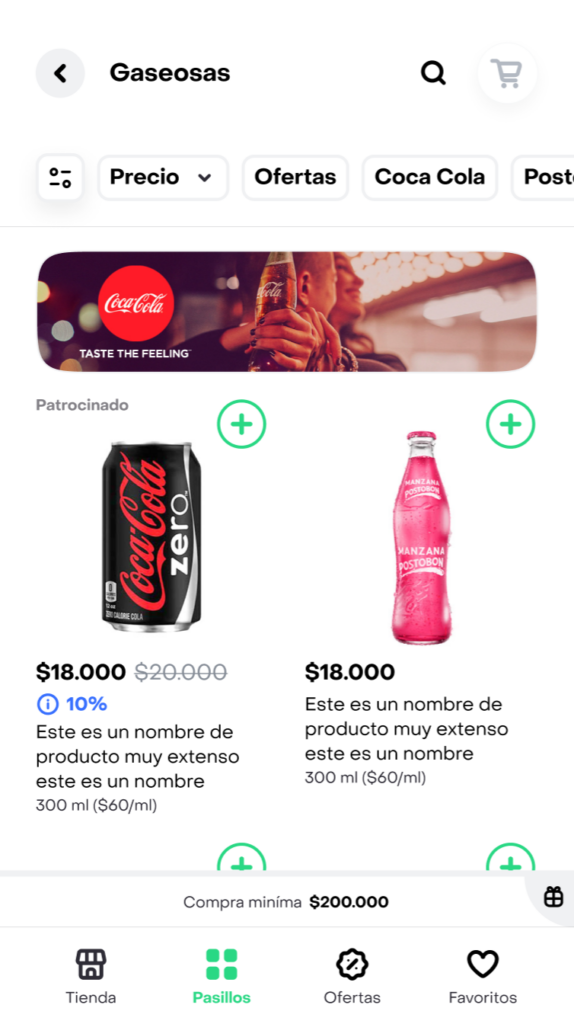
Description: It is a sponsored product that occupies the first position at the beginning of each category in the different retailers in Rappi.
Validity/Frequency: Monthly.
Segmentation: National.
Where does he appear? At the top of the category.
When do I use? When I want to give greater visibility to a product and facilitate its quick reach to the user on a category.
Example: Sponsor a soft drink in the beverage aisle (corridor) so that this product is the first one the user sees when browsing.
Best Practices: Choose the best-selling products in the category by brand or strategic products that require more visibility.
_
3.Search
Description: The sponsored product appears when performing a keyword search in the first position.
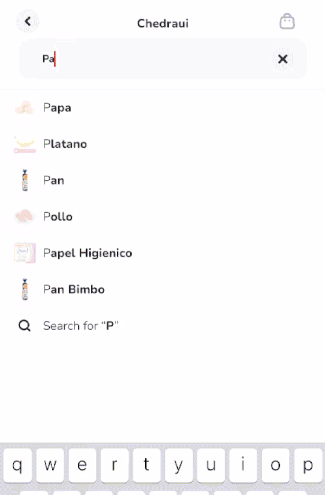
Validity/Frequency: Monthly.
Segmentation: National.
Where does he appear? In the app’s search tool when doing a keyword search with Sponsored Product.
Example: I want my user to have my product as their first choice when searching for the word “Cake”.
Best Practices:
- Use keywords that get enough traffic (see top 1k most searched keywords here ).
- Use relevant keywords to the sponsored product.
_
4. Related
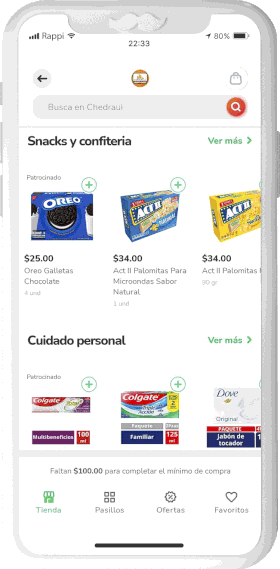
Description: The sponsored product appears in a product detail at the bottom, in the “related products” section.
Capacity: 2 SKUs.
Validity/Frequency: Monthly.
Segmentation: National.
Where does he appear? Product detail (Description).
Example: I can put a pasta sauce inside a spaghetti product as a related product .
_
5. Checkout
Description: The sponsored product appears almost at the end of the purchase in the “last wish” section, which may vary according to the retailer where it is available.
Capacity: 6 SKUs.
Validity/Frequency: Monthly.
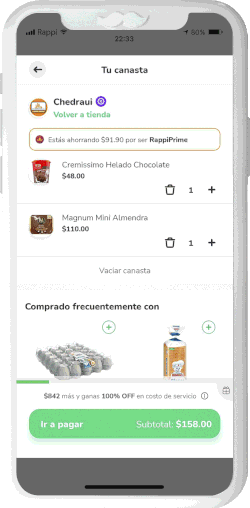
Segmentation: National.
Where does he appear? A popup appears before checkout at different retailers.
Example: Before the user goes to your supermarket checkout I will offer him some chocolate chip cookies, he will not say no.
Best Practices:
- Encourage impulse purchases and convenience products (cookies, tissues, etc.).
- Prioritize cheap products and avoid expensive products (e.g. sponsor a beer instead of a bottle of whiskey).